Import Names
The Import Names utility provides an easy way to get all your devices to have names.
From spreadsheets and other data already available create a new spreadsheet. In the first column put the ip addresses, in the second column put the device names for the IPs (see below).
The checkbox provides protection for devices which already have names. If left unchecked, only devices without names will be updated.
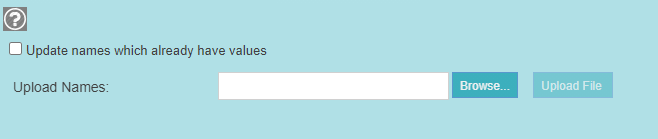
The file can be created using a spreadsheet program or a text editor.
Each line of the file you save should have one line per device.
The IP Address followed by a semi-colon, ";", followed by the device name.
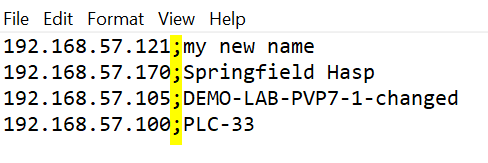
This makes it easy to use data already present in your system to select a column of ip addresses and names. If there are extra columns delete them so only two columns remain. When you save the data from a spreadsheet program be sure the save as CSV or TXT and use a semi-colon as the field separator.
After selecting 'Upload File' a message box will inform you of the result for each update.
Note that in IntraVUE databases with devices in more than one network, such as managed switches, more than one update may occur for a given ip address.
